

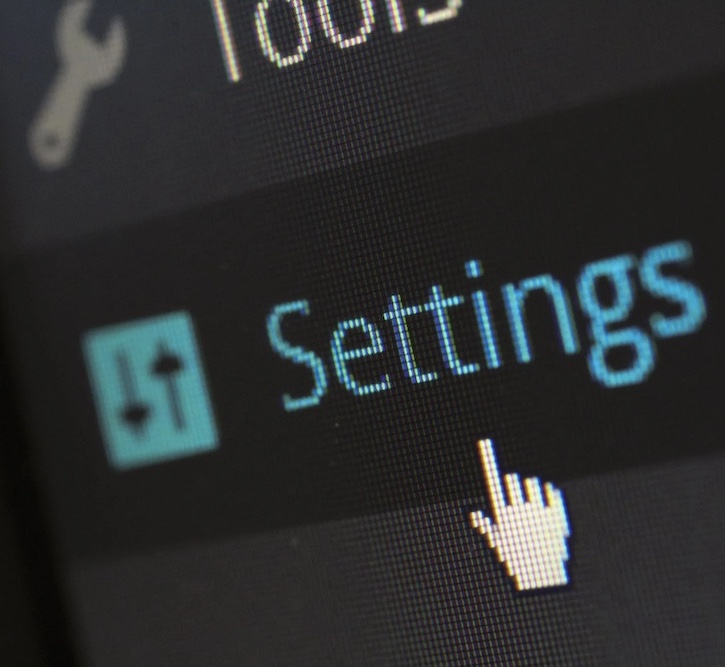
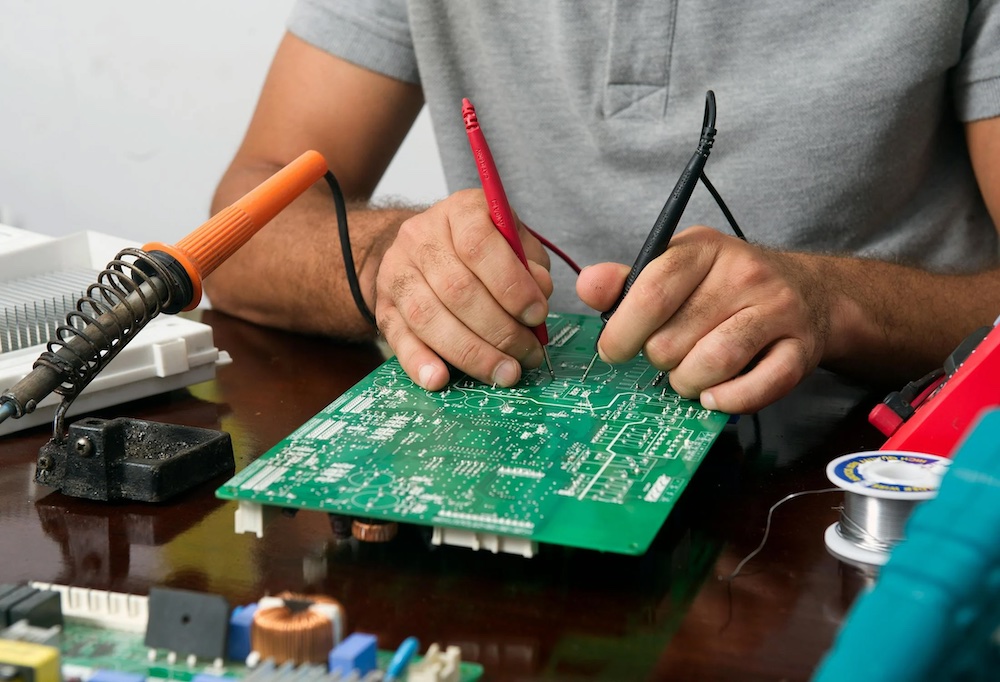





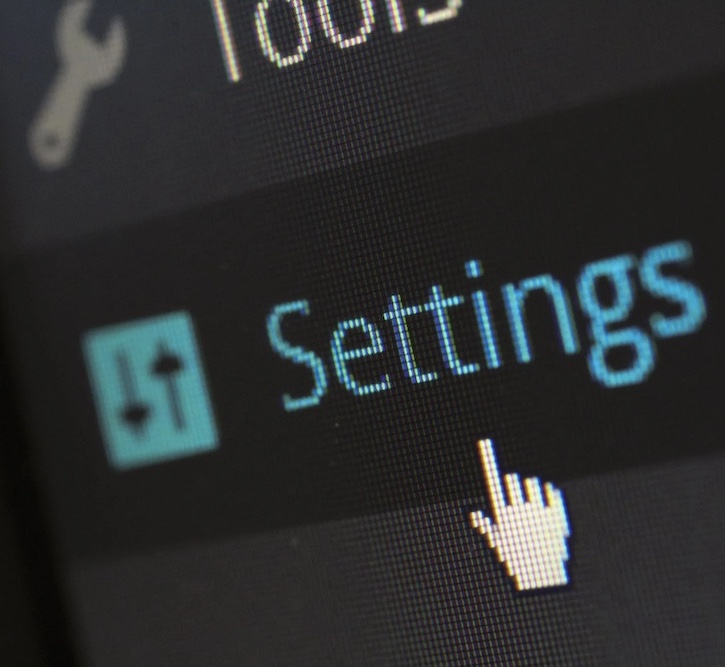
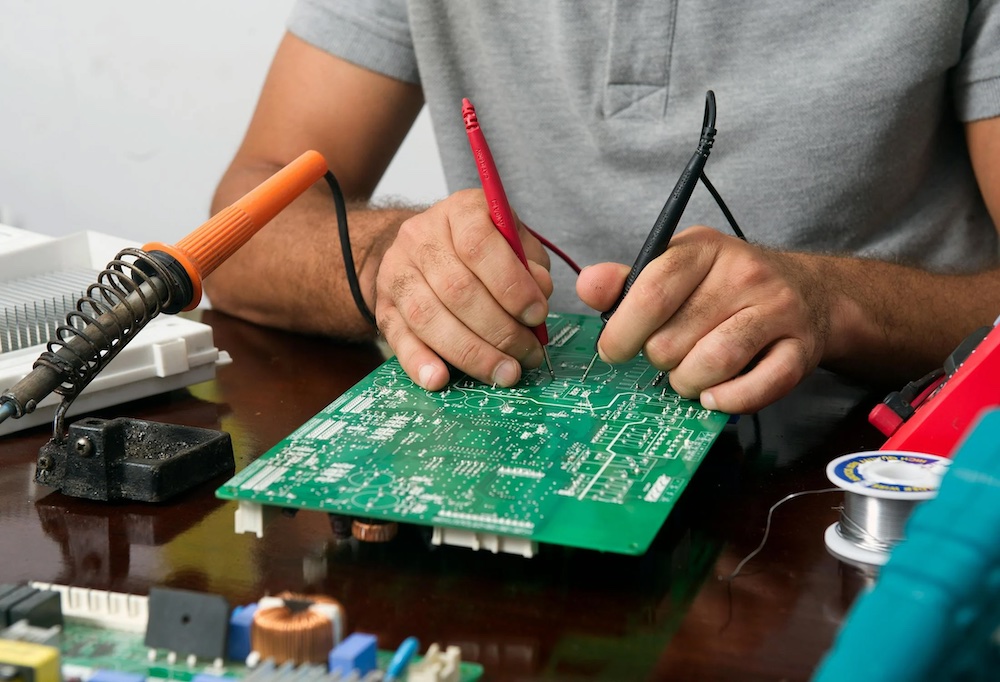



Introdução
Especificações
Documentos
Placa Gráfica
Software
Produto Relacionado
Product Features
1. DICOM Calibration
Complying with DICOM 3.14 standard and equipped with dynamic LUT, the monitor is ensured to meet the DICOM requirements at any brightness, contrast, and color temperature, improves the accuracy and stability of lesion diagnosis.
2.Lightbox Mode
The Lightbox Mode can increase the brightness of the monitor to penk value,which can replace the traditional Lightbox for film reading and increase work efficiency.
3. Integrated Front Sensor
The user can customize the black point brightness, white point brightness and environmental brightness of the DICOM curve according to the actual environment and diagnosis requirements. Build-in sensors measure the current display brightness in real time, enabling the monitor automatically adjusted to the best status, and complying with DICOM standard any time.
4. Human Detection
Human detection feature will turn off the monitor when no person is presented. This prolongs the monitor's life cycle and helps save energy.
5.10-bit Color Depth
This makes color transition smoother,minimized the error in adjacent color.The whole image looks more delicate.
6. Daisy Chain
This technology connects a series of monitors to a single video output port on a computer or docking station, without tedious wiring work, and can reduce desktop clutter and cable management.
7. High Brightness (800cd/m²)
Brightness is one of the most important performance indicators of medical displays. High brightness can achieve a larger dynamic range and more gray-scale details, which can help locate the lesion and improve the accuracy of diagnosis.
8. Keyboard Light
The bottom side of the monitor is equipped with a controllable keyboard light, and the color temperature is matched with reference to the standard reading environment to reduce the irritation to the doctor's eyes and does not affect the display of medical images on the monitor. It also illuminates the keyboard, which is convenient for doctors to write reports.
9. Embedded QA
You can operate the OSD menu to run QA DICOM check, no PC or extra equipment needed.
10. Type-C port
You can use USB type-C port to drive the monitor, making it more convenient for laptop connection and mobile office work.
11. Scheduled task
Scheduled tasks can be set through PC client. A warning will pop up before the scheduled task. During the QA test, monitors could still be used normally. This ensures monitors always complying with DICOM standard.
Placa Gráfica
Software