

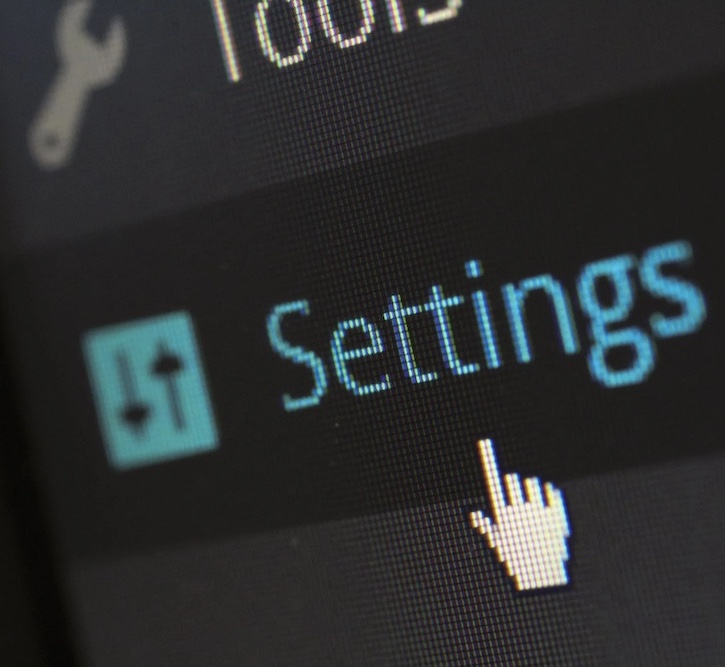
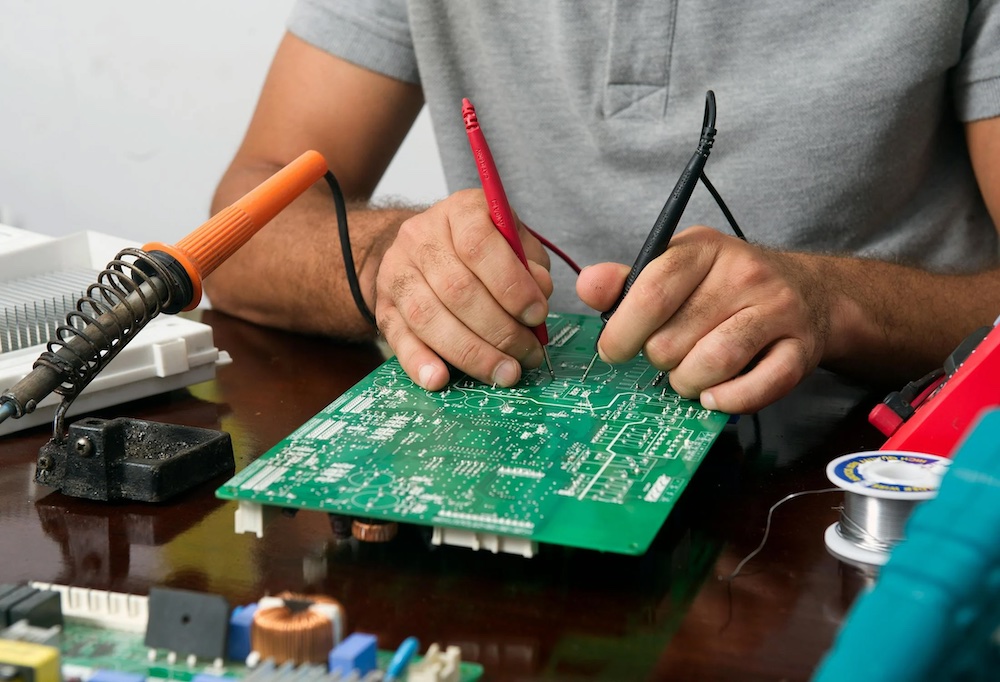





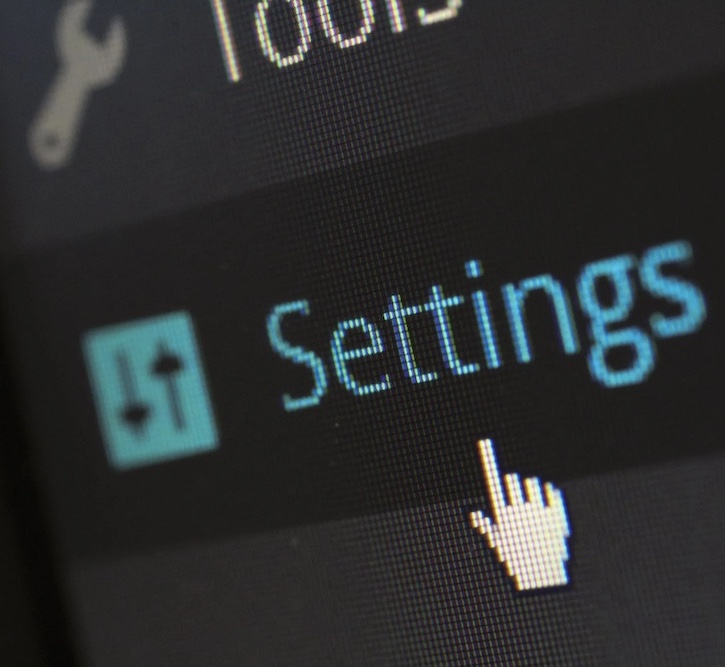
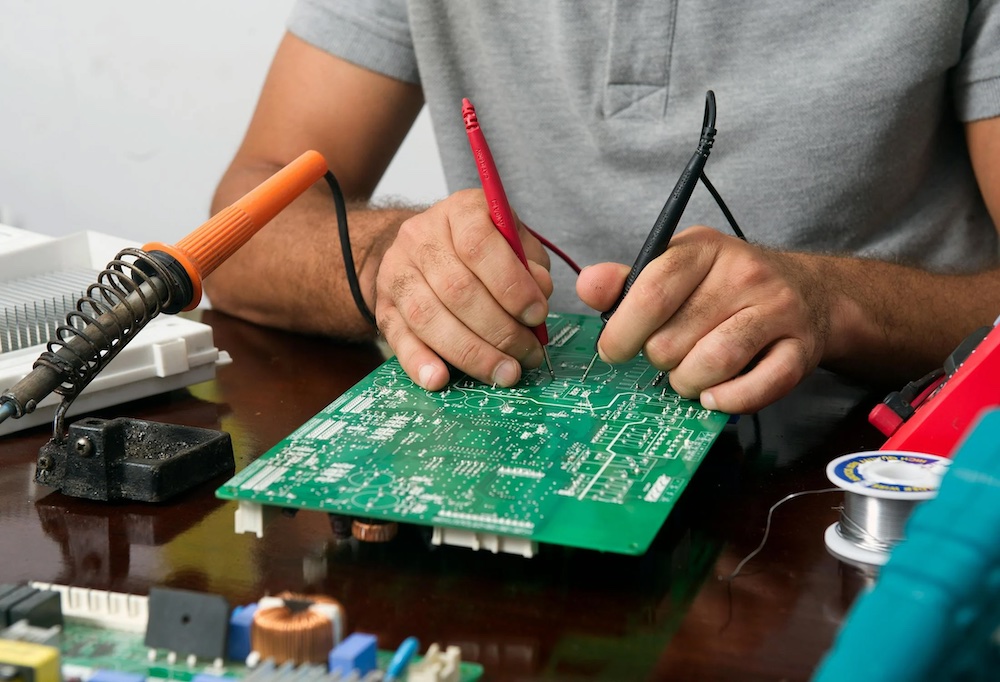



Introdução
Especificações
Documentos
Placa Gráfica
Software
Produto Relacionado
1. High grayscale
This product features a 16bit LUT that can display 65536 level grayscale with smoother image transition. It ensures that 16-bit grayscale image from high-end imaging equipment can be presented completely in front of a doctor. In addition, it is also helpful for diagnosing early-stage lesions that have extremely small grayscale difference from normal tissue.
2. Ins-guard real-time DICOM automatic calibration system
JUSHA Ins-guard system is a DICOM real-time automatic calibration system. If monitors the brightness of the center point of the screen in real time through a built-in brightness sensor, and feeds back to the correction system to automatically calibrate the brightness of the LCD panel to ensure compliance with DICOM standards. The center point measures and controls the brightness, making it more in line with the screen brightness requirements in the actual viewing area.
This product adopts dynamic LUT technology. Compared with the traditional LUT, DICOM correction is no longer limited to the brightness curve previously set in the LUT. The dynamic LUT technology can be used to perform DICOM correction of the display's real-time brightness and contrast to ensure that the entire brightness range of the medical display complies with DICOM standards.
3. Full-screen brightness equalization calibration SLE
JUSHA full-screen brightness equalization system SLE measures and calibrates the brightness of each pixel of the monitor to ensure that the brightness uniformity meets the medical display requirements.
4. FocusView /Spotlight
When the lesion focusing function is on, the full-screen brightness is reduced. At the same time, by using the software to capture the coordinates of the mouse, a circular area or a rectangular area with the the mouse coordinates as the center and radius R is highlighted to the highest corrected brightness like a stage spotlight to highlight lesions for easy diagnosis.
5. X-ray Film View (XFV)
The XFV can increase the brightness of the monitor to peak value, which can replace the traditional Lightbox for film reading and increase work efficiency.
6. Ambient Brightness Adaption
JUSHA ambient light detection system can detect the ambient light, further adjust the display effect to make it fitter for eye-viewing and display images under various lighting environments.
7. SmarTouch technology
JUSHA developed SmarTouch technology. By clicking the SmarTouch button, the brightness of the display can be instantaneously changed. At the same time, the BIA quickly stabilizes the brightness based on the brightness enhancement technology while protecting the doctor’s eyesight during accurate diagnosis.
8. Presence Sensor/ Eco-guardian
JUSHA Eco-guardian function detects the presence of people in front of the display using remote sensing. In the set time, it can automatically enter the standby state, so as to achieve better energy-saving and prolong the service life of the monitor. In addition, this function can also identify users and non-living objects such as chairs, making the operation easier and more intelligent.
9. Calibration by front sensor
The front sensor can detect the brightness of the light emitted by the display panel, work with the backlight sensor to detect the brightness and ensure that the brightness of the LCD panel meets the DICOM standard.
10. JUSHA Qualitas QA Compatible
Users can check and calibrate the monitor status by themselves, removing the side effects from panel's aging, which prolongs the lifespan of the monitor and achieving more accurate image.
Placa Gráfica
Software